Part Diagrams
Tip: Mostly you will find the VIN (Vehicle identification number) on a 10x1 cm aluminium or plastic plate, fixed on top of to the upper or lower rear hull section. In most of the cases you can identify the model and year through those. For example:
ZZN12345A899
The 2 last digits show that this is a 99 model
Bombardier BRP SeaDoo Jetski & Jetboot part diagrams 
On Bombardiers website tick off the check mark at "I would like to receive..." and then hit the blue button "View Part Catalogs".
In the part diagrams a number is displayed next to the items you are looking at. With that number you will locate in the list below the line to find the matching OEM part number. Typing in exactly that number in the search box on our website again, you will get displayed then the search results.
Yamaha Waverunner part diagrams 
On Yamahas website hit the grey button on the right bottom “Proceed to parts catalogue“ and choose then “Product line“ "Waverunner".
In the part diagrams a number is displayed next to the items you are looking at. With that number you will locate in the list below the line to find the matching OEM part number. Typing in exactly that number in the search box on our website again, you will get displayed then the search results.
Yamaha Sport Boat part diagrams 
On Yamahas website hit the grey button on the right bottom “Proceed to parts catalogue“ and choose then “Product line“ "Sport Boat".
In the part diagrams a number is displayed next to the items you are looking at. With that number you will locate in the list below the line to find the matching OEM part number. Typing in exactly that number in the search box on our website again, you will get displayed then the search results.
Kawasaki Jet-Ski part diagrams 
On Kawasaki website at “Vehicle Information“ in the undermenue “Search by Model information“ choose “Jet-Ski Watercraft“ and afterwards click to the right on “continue“. Now select your model and click again on “continue“. Now a new window will be opened. There choose then “Part Diagrams“ underneath from “Vehicle Information“.
In the part diagrams a number is displayed next to the items you are looking at (This is not already the complete part number!). With that number you will locate in the list below the line to find the complete matching OEM part number. Typing in exactly that number in the search box on our website again, you will get displayed then the search results..
Polaris PWC part diagrams 
On Polaris´ website select from the upper drop down menu “Product Line“ "PWC“ (Personal Watercraft).
In the part diagrams a number is displayed next to the items you are looking at. With that number you will locate in the list below the line to find the matching OEM part number. Typing in exactly that number in the search box on our website again, you will get displayed then the search results.
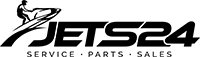





